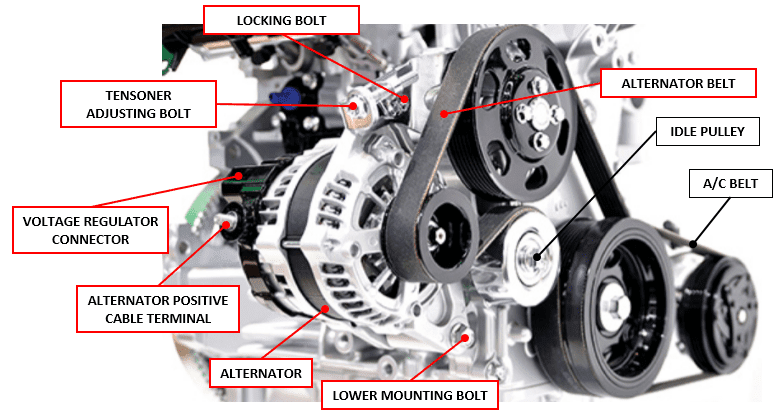How to replace an alternator
The alternator in your vehicle generates power for the engine and electrical accessories. It also keeps the battery charged. So, suppose the alternator isn't working as it should. In that case, you can experience engine stalling, lights dimming, or problems with electrical accessories.
Replacing an alternator can cost you several hundred bucks at the local repair shop. Still, it's one of the simplest repairs you can do at home. With a few tools and about an hour, you can swap it out yourself.
However, changing the alternator needs a little automotive knowledge. If you're not completely comfortable doing this yourself, we'd be happy to recommend a professional technician in your area. When you're ready to remove or replace your alternator, here's what you'll do:
I. Preparation before changing the alternator
Before changing the alternator, we have to make sure that the alternator is bad and needs replacement. Bad alternator brings several signs that we can see before it's broken completely, such as :
- The battery/alternator warning lights are turning on.
- The headlights start pulsating at night, from dim to bright as we raise the engine rpm.
- An electrical burning smell is coming from the alternator.
- Etc.
But, the best thing to do is to measure the alternator using a proper tool such as a voltmeter and amperemeter. You can read on how to check if your alternator is bad using a voltmeter and amperemeter.
Suppose you are sure that you have a bad alternator and it needs to be replaced. In that case, you'll need several different tools to install your new alternator, including:
- New car alternator with the same size that fits on your car.
- New alternator belt (optional).
- Electronic memory saver (optional).
- Basic hand tools.
- A voltmeter.
- Gloves.
Another preparation you have to do :
- Park your car in a flat and safe area, then pull the handbrake.
- Lower down driver's window glass to prevent self door locking.
- Several car models need more attention when disconnecting the battery terminal, such as resetting the audio or others. So, it's better to use the memory saver to save your vehicle's preset electronic info.
Read also:
- #5 Signs of car alternator problems
- How to test an alternator without multimeter
- How to tell bad alternator or bad battery problem
II. Changing the alternator
After we have done with the preparation, it's time to changing the alternator. Here is a step by steps to change the alternator. See the picture below for the position of the parts before changing the alternator.
1. Disconnect the negative battery/ground cable
Using a handtool, disconnect your negative battery cable from the battery terminal. It's better to cover the cable with non-conductor material such as a dusting cloth or a plastic bag to prevent contact with the terminal.
2. Loosen the alternator belt tensioner
It's better to remember the belt routing before you loosen and remove the alternator belt (or some called a serpentine belt, drive belt, V-belt, etc.). Take a draw or a picture for the alternator belt routing to ensure that it is correctly reinstalled.
To loosen the alternator belt tensioner, first, locate the belt tensioner. There are several types of the belt tensioner. Spring-loaded and adjustment bolt is the most common. For bolt adjustment, unlock the locking bolt and loosen the adjuster bolt. It will loosen the alternator belt tensioner. And for spring-loaded, you have to handle it carefully because the spring can snap back.
3. Remove the alternator belt
Remove the alternator belt from the alternator pulley and other pulleys. While the belt is loose, it's a good idea to inspect it for wear or signs of glazing, which can diminish the belt's ability to keep your battery charged.
4. Remove the voltage regulator connector and the positive cable
Unclip the voltage regulator's connector and remove it. Use a handtool to open the nut of the positive alternator cable. Remove the positive cable from the alternator.
5. Remove the lock nut and adjusting the bolt on the alternator brace.
Locate the alternator brace, remove the lock nut and adjusting the bolt was hold the alternator. Also, remove the alternator's lower mounting bolt.
6. Lift the old alternator out
Hold it carefully and lift the old alternator out from the engine. Hold it tightly because the alternator seems heavy to lift.
7. Examine the replacement
Examine the replacement alternator unit before reassembly and ensure it has the same connector and pulley that will work for your application.
8. Install the new alternator
Position the new alternator so you can start the lower mounting bolt. Then replace the upper bolt and nut on the alternator brace.
9. Reattach the positive cable and the voltage regulator connector
Reattach the positive cable, tighten up the nut securely, and connect the voltage regulator connector wiring harness to the alternator connector. Make sure the clip is tight enough.
10. Reroute the alternator belt over the pulleys
Put your alternator belt back to its route over the pulleys as indicated on your vehicle's belt routing diagram or reference the picture you took. Raise the tensioner and loop the belt underneath once you have the belt around all the pulleys and idlers.
11. Tighten the alternator belt with proper tension.
Ensure your belt is tight, but be careful not to overtighten the alternator belt. A properly tensioned belt should have a half to three-quarters of an inch of play between pulleys.
12. Check and retighten the bolt and nut for the alternator brace
Check and retighten the bolt and nut on the alternator brace, including the lower mounting bolt and the adjustment locking bolt.
13. Reconnect and tighten the ground battery cable
Reconnect and tighten the ground battery cable to the battery terminal.
14. Start your engine and recheck the charging voltage
Start your engine end recheck the charging voltage using a voltmeter to ensure your new alternator is charging.
Please clean up your tools, and that's it. You have done to change the alternator.